To streamline operations, automate all job-related processes like dispatching vehicles, managing routes, and job tracking.
To streamline operations, automate all job-related processes like dispatching vehicles, managing routes, and job tracking.
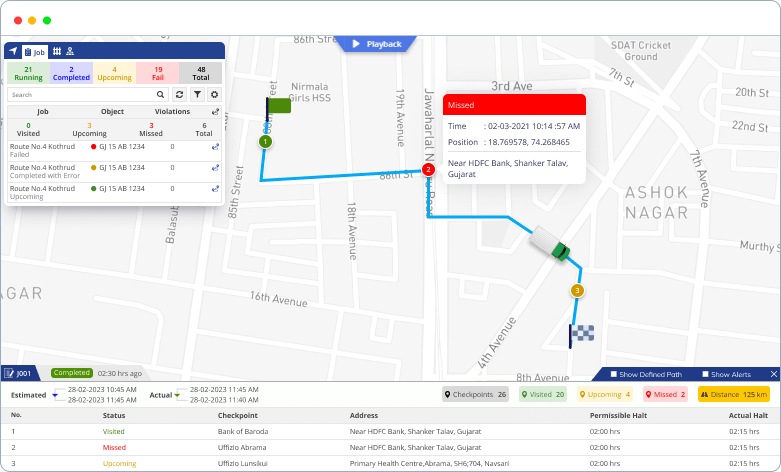
Complete transparency in monitoring jobs
Save crucial business hours by decreasing time on the road with job management
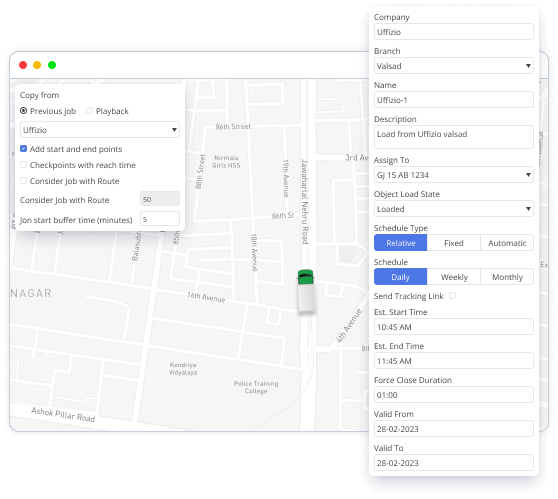
Job scheduling is an essential part of fleet management because it determines the order and timing of jobs assigned to drivers and vehicles. As job scheduling needs can change depending on what customers want and what the business needs.
Our software offers-
Fleet managers are provided with real-time visibility of their vehicles and job progress. In addition, they can quickly identify and address any issues that may arise during the course of a job, such as delays or unexpected changes in the route. Moreover, the job tracking module uses tooltips to provide quick and simple access to job details. This ensures that each vehicle’s detailed job description is visible to fleet managers, facilitating better communication and enabling more informed decision-making.
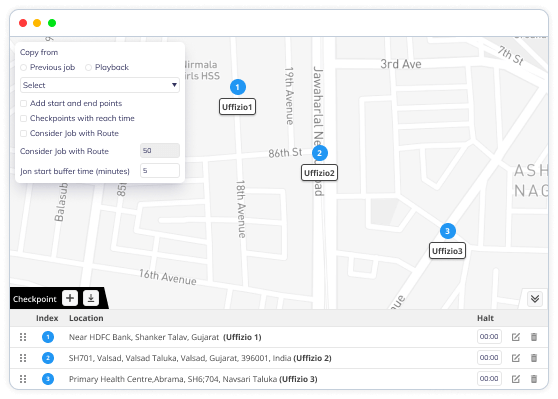
Multiple checkpoint allocation is your friend when it comes to delivering a shipment to a customer with multiple delivery locations. Additionally, fleet managers can create a job for this shipment and assign each delivery location as a checkpoint using the multiple checkpoint allocation feature.
Consequently, the driver can then proceed to each checkpoint in the order specified by the fleet manager, ensuring that all delivery locations are visited as efficiently and effectively as possible.
By allowing you to copy jobs from either a previous job or a historical route playback, our solution can significantly help alleviate the frustration of repeatedly creating similar delivery or collection jobs.
This report undoubtedly provides an overview of all scheduled jobs within a specified time period, including job numbers, types, start/end times, alerts etc.
Get job-specific information about checkpoints, estimated start times, delayed jobs, alerts, object details, and also job playback with driver-allocated details, and so on.
Job details, checkpoint details, estimated start time, delayed jobs, alerts, object details, job playback with driver-allocated details, and so on are all included in this report.
Get the data object-by-object including information about jobs, checkpoints, estimated start times, delayed jobs, alerts, object details, and job playback with driver-allocated details.
The job module helps fleet managers schedule and dispatch jobs more efficiently, while reducing downtime and increasing productivity.
Optimization of routes can be highlighted as a way to minimize travel time and reduce fuel costs, which can also help fleet managers save money and improve efficiency.
Reporting on job performance metrics, while including time spent on jobs, fuel consumption, and driver performance.
Improved resource allocation refers to the ability of businesses to optimize the allocation of resources, such as vehicles, equipment, and personnel, for their field service operations.
Check out how our platform is helping companies in this field increase profits and productivity!
Questions to ask before you invest
Yes, Uffizio’s job module allows businesses to optimize particular jobs by providing the most cost and time-effective route to complete a job. The software includes a route optimization feature that allows businesses to optimize the routes for their workers to travel between job locations.
Yes, wavestechx’s job module provides a range of scheduling options that can be customized to meet the specific needs of businesses. The software allows businesses to create custom job templates with specific scheduling requirements, such as start times, end times, and recurring schedules.
Using the scheduling features in the job module, businesses can schedule jobs based on worker availability, customer requirements, and other factors. Jobs can be scheduled to start and end at specific times, or to recur on a regular basis, such as daily, weekly, or monthly.
Yes, wavestechx’s job module provides a cost tracking feature that allows businesses to track the cost of completing each job. This feature can be useful for businesses that need to monitor job costs and profitability for their field service operations.
Using the cost tracking feature, businesses can track costs associated with each job, such as labor costs, equipment costs, and material costs. The software provides detailed reports on job costs, including the total cost of completing each job and the cost breakdown for each component of the job.
Uffizio’s job module does not have any specific limitations on the number of checkpoints that can be added to a particular job. The software allows businesses to create custom job templates that include as many checkpoints as necessary to complete the job.