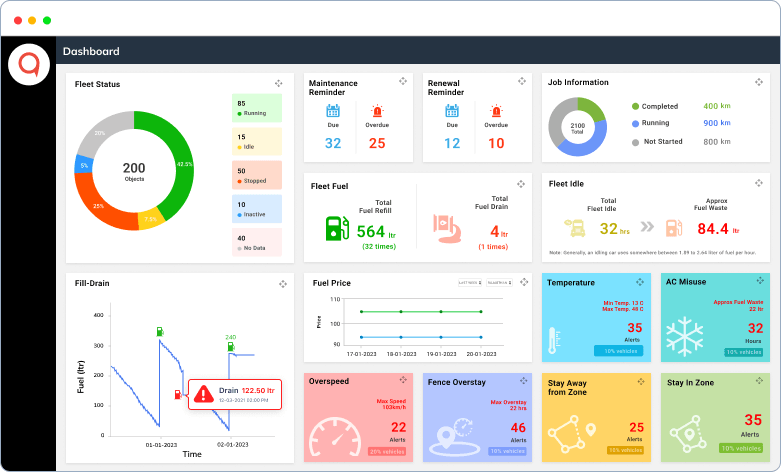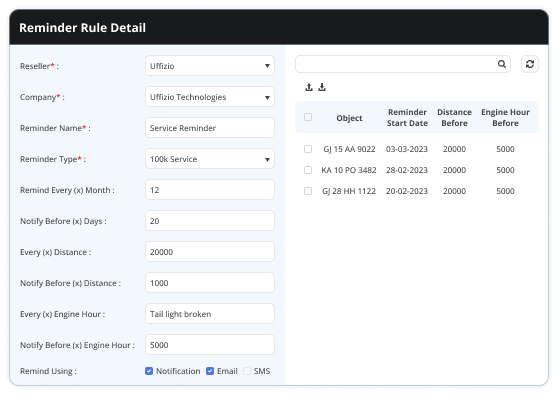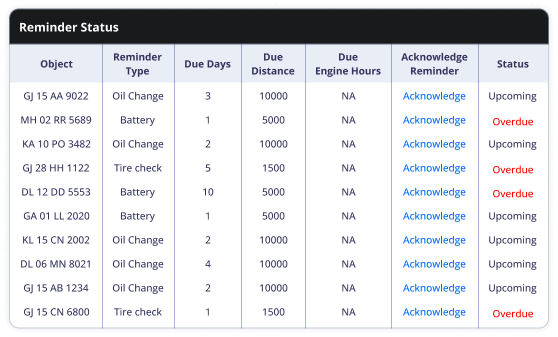Maintenance is the key to lower downtime and expenses and significantly increasing profit.
- Home
- About
- Industries
- Sales & Services
- Energy
- Agriculture
- Passenger Transport
- Healthcare
- Hire & Rental
- Emergency & Security
- FMCG
- Trucking
- School bus tracking software
- Construction
- Products
- Fleet Management
- Field employee tracking software
- Waste collection software
- Electric Fleet Management
- Sim Based Tracking Software
- Personal Vehicle Tracking
- Transport monitoring software
- Contact us